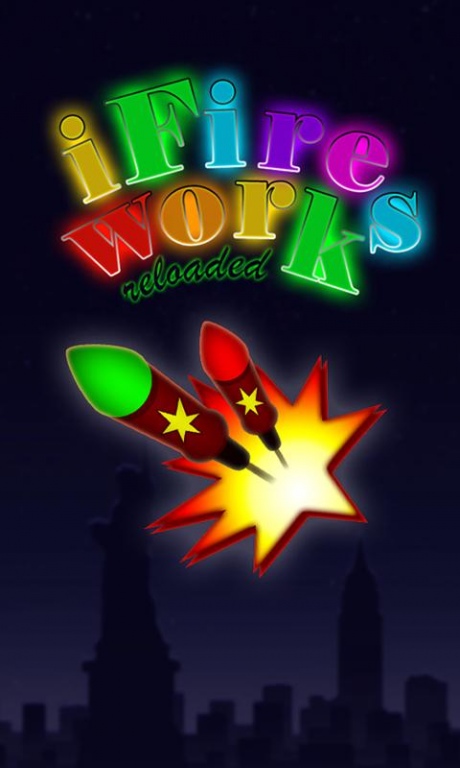iFireworks 1.1
Free Version
Publisher Description
"iFireworks" is the perfect ambiance App for a lively celebration. Celebrate your Parties, events or gatherings in the New Year with lots of fun and festive sounds!
Thank you for a total of more than 500.000 iFireworks downloads on all platforms!!!
Enjoy the New Years Eve with lots of great sounds, crackers, squibs and of course rockets! There are also lots of great party-sounds for your celebration!
Look into the sky and think of all your New Year’s resolutions…Tell them to the app and it will repeat everything you say with a funny voice.
★ Lots of great festive New Year’s Eve sounds
★ The app repeats everything you say with a funny voice
★ Earn experience points by firing rockets in order to reach a higher level get purchase additional animations or sounds
More updates are going to be released!
Did you witness the ultimate fireworks or rocket? Record your New Year’s Eve sound and send it to us (just get in touch with us on Facebook). The best recordings submitted will be included in the next update!
VISIT US: http://www.nurogames.com
LOOKT AT US: http://www.youtube.com/nurogames
LIKE US: http://www.facebook.com/nurogames
FOLLOW US: http://www.twitter.com/nurogames
...::: Pop a cork for 2013 - May your party be blast! :::...
About iFireworks
iFireworks is a free app for Android published in the Recreation list of apps, part of Home & Hobby.
The company that develops iFireworks is Nuromedia. The latest version released by its developer is 1.1. This app was rated by 1 users of our site and has an average rating of 3.0.
To install iFireworks on your Android device, just click the green Continue To App button above to start the installation process. The app is listed on our website since 2012-12-06 and was downloaded 80 times. We have already checked if the download link is safe, however for your own protection we recommend that you scan the downloaded app with your antivirus. Your antivirus may detect the iFireworks as malware as malware if the download link to de.nuromedia.android.aFireworks is broken.
How to install iFireworks on your Android device:
- Click on the Continue To App button on our website. This will redirect you to Google Play.
- Once the iFireworks is shown in the Google Play listing of your Android device, you can start its download and installation. Tap on the Install button located below the search bar and to the right of the app icon.
- A pop-up window with the permissions required by iFireworks will be shown. Click on Accept to continue the process.
- iFireworks will be downloaded onto your device, displaying a progress. Once the download completes, the installation will start and you'll get a notification after the installation is finished.